Mars, Real and Imagined
/https://tf-cmsv2-smithsonianmag-media.s3.amazonaws.com/filer/fe/c6/fec6262f-de82-4b46-8ddd-b8c4c40d6675/mars_namib.png)
Ever since the modern era of Mars exploration began (with the Mars Pathfinder mission in 1997), NASA’s rovers and landers have been taking spectacular photos of the Martian landscape, including panoramas stitched together from dozens of individual frames. These sweeping Mars-scapes are some of the most striking space images ever.
It’s been possible for some time to view these 360-degree panoramas “interactively” on a computer screen, dragging around your mouse to change your point of view. You can do that with the YouTube videos below as well.
But the advent of VR headsets, even simple ones of the Google Cardboard variety, heightens the realism, and adds considerably to the illusion that you’re there on the Martian surface.
What’s more, we can now go back to old landing sites and view them with this new technology. Here, for example, is the Mars Pathfinder site, annotated by the Jet Propulsion Laboratory for our convenience.▼
Here’s another annotated scene, from the Curiosity rover, taken last month: ▼
And, maybe my favorite Mars-scape ever, the scenery around the Namib dune fields, as seen by Curiosity earlier this year.▼
I look forward to more of these Martian panoramas from JPL.
As you might expect, human Mars exploration is also a popular subject for fictional VR. NASA is working with a private company to produce a VR experience called Mars 2030, due to come out in the fall. Meanwhile Airbus, one of the main contractors working on Europe’s ExoMars 2020 rover, put together this nice little imaginary scene of a future astronaut landing on the Martian surface. I couldn’t help wondering what happened to the people in the other two seats.▼
Note: If any of the YouTube links above don’t work, or you don’t see the cardboard icon at the bottom of the YouTube window, open the video directly in your phone’s YouTube app by tapping the “share” symbol [arrow], then the ... [three dots] symbol. And be sure to set it for the highest quality.